The control of the Internet of Things has always been a hot topic in the development of the electronics industry, but the development of the Internet of Things is not a simple project, and it is indeed a difficult thing for hardware developers who are only familiar with microcontrollers. The reasons In addition to mastering the development of microcontrollers, we also master the development of Internet servers, mobile phone terminals, etc., which has caused the difficulty to rise repeatedly. For this reason, we connected ESP-12S on the basis of sHMICtrl to complete this six-way controller, which can be The external network server directly transmits the internal network to control the levels of the six extended IOs on sHMIctrl. At the same time, the six IOs can also be directly controlled on the screen;
As we all know, as an IoT control device, it needs to be connected to the Internet, and the Internet requires a UI interface to enter the wifi password. This stumps most microcontroller developers. The conventional solution is to use a mobile phone to bridge the connection, but this is Isn’t it a fantasy to require microcontroller developers to be able to develop mobile phones (if it is developed as a product, it even needs to develop both android and IOS versions). However, the solution using sHMIctrl only requires microcontroller developers to complete; users are also very Simple, just select the wifi hotspot on the screen and enter the wifi password;

After powering on, the system will automatically detect whether there is an ESP-12S module and whether there is a memorized hotspot. When using it for the first time, you need to click "Enter" to set up the wifi hotspot.

Select "WIFI Settings"

Select the AP hotspot on the left, then enter the wifi password on the right, click Connect to connect to the Internet

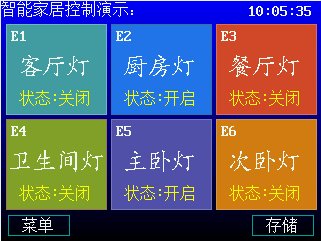 These two interfaces can be clicked to control IO changes. At the same time, if there is action on the external network page, the page switch will also automatically change.
These two interfaces can be clicked to control IO changes. At the same time, if there is action on the external network page, the page switch will also automatically change.
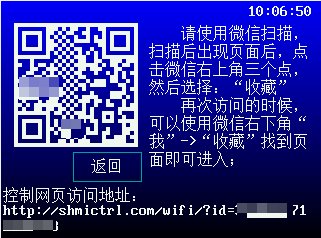
You can reach the control page through WeChat scanning:

| content | Download link |
|---|---|
| Schematic and PCB | https://lceda.cn/apachectl/shmictrl-28-wifi |
| sHMIctrl project file | http://shmictrl.com/download/shmictrl-wifictrl.sz |
| PHP code that controls the page | http://shmictrl.com/download/shmictrl_wifi_php.zip |
| sHMIctrl official website | http://shmictrl.com/ |

All reference designs on this site are sourced from major semiconductor manufacturers or collected online for learning and research. The copyright belongs to the semiconductor manufacturer or the original author. If you believe that the reference design of this site infringes upon your relevant rights and interests, please send us a rights notice. As a neutral platform service provider, we will take measures to delete the relevant content in accordance with relevant laws after receiving the relevant notice from the rights holder. Please send relevant notifications to email: bbs_service@eeworld.com.cn.
It is your responsibility to test the circuit yourself and determine its suitability for you. EEWorld will not be liable for direct, indirect, special, incidental, consequential or punitive damages arising from any cause or anything connected to any reference design used.
Supported by EEWorld Datasheet