I bought a POS machine from Laowang Electronics next door for two yuan and a half. When I took it apart, there was a lithium battery, a screen, and a buzzer. There was no data on the main control, and there was no data on the Bluetooth chip. The silk screen of the NFC chip was worn away. I guessed that the NFC is MFRC522. After comparing the wiring and the data sheet, I found that the pins of the antenna part were the same, so I removed it and soldered it to the RC522 module. I guessed it right!
View data sheet: https://www.semiee.com/file/backup/NXP-MFRC522.pdf
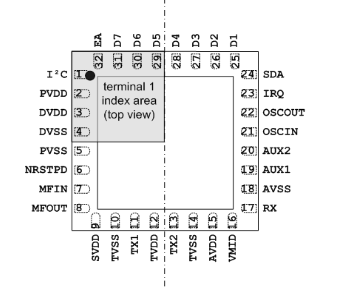
Communication mode
Through the Datasheet, I learned that MFRC522 can support 3 communication methods: UART, SPI, and I2C.
1. When the I2C pin is high, the chip works in I2C mode. At this time, the EA pin is used to set the I2C custom address to 3bit or 7bit. When EA=1, the chip address is [0] [ADR_5~ADR_0] ;When EA=0, the chip address is [0101] [ADR_2~ADR_0].
2. When the I2C pin is low level, the chip works in UART or SPI mode. At this time, EA=0, selects UART mode, and EA=1, selects SPI mode.
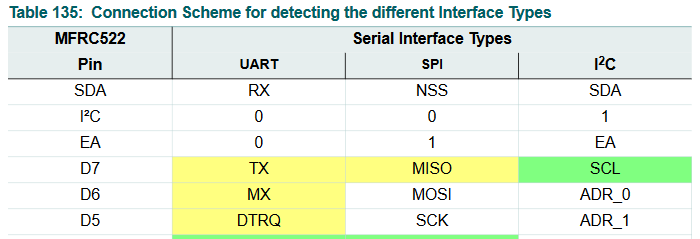
circuit
Since the UART and I2C pins are the same, it can be directly made into a UART and I2C multiplexing module. Connect the EA pin to low level and use the I2C pin to select UART or I2C.
Select I2C or UART mode through R1 and R2.
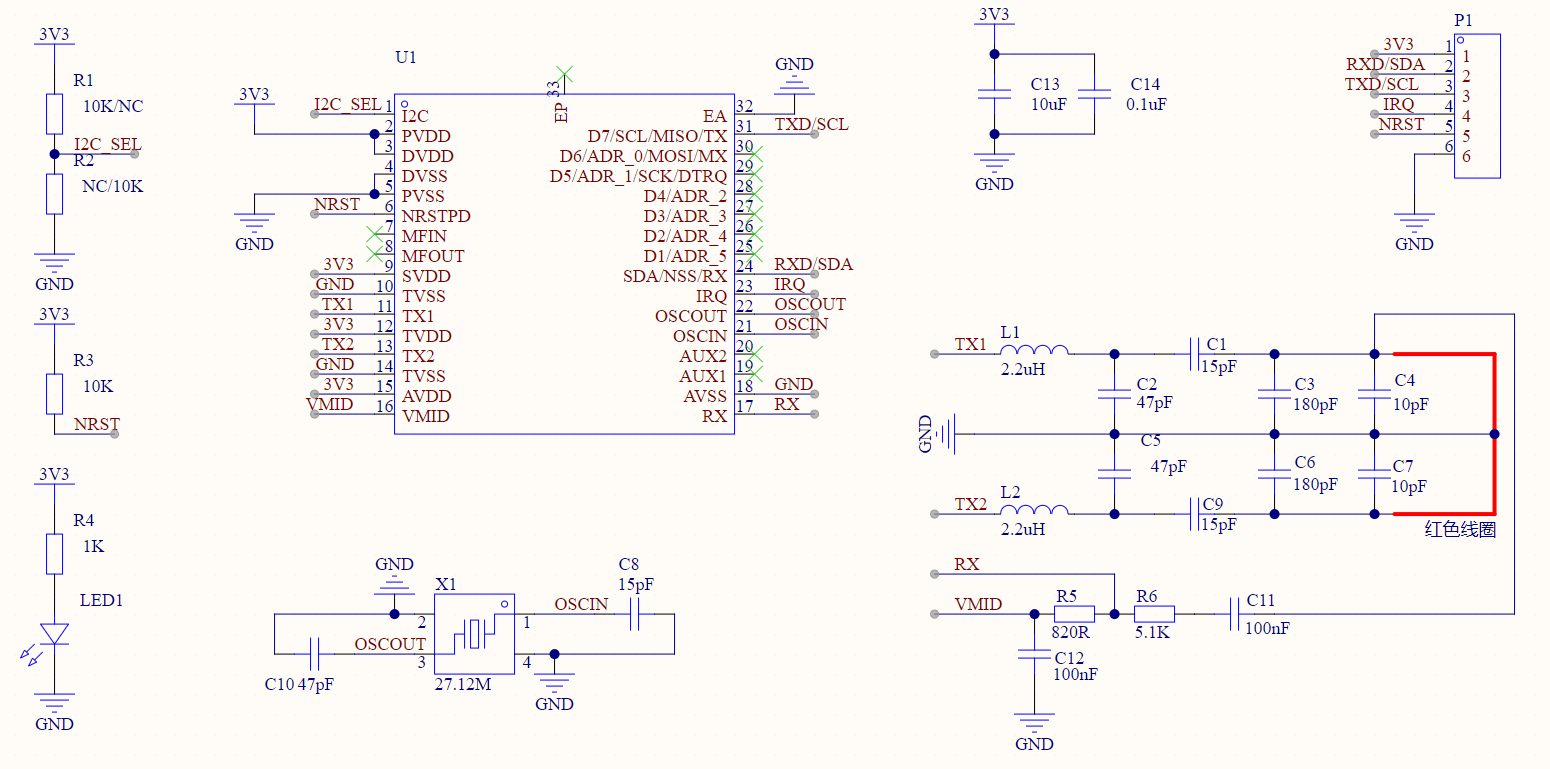
PCB design
Select UART or I2C mode by soldering R1 or R2 on the PCB. You can see on the back of the PCB that the UART and I2C pins are multiplexed.
Among them, U1, L1, L2, and X1 are removed from the POS machine.
NFC coil under white box


test
Passed the test using Arduino+MF522_I2C library

Read card information
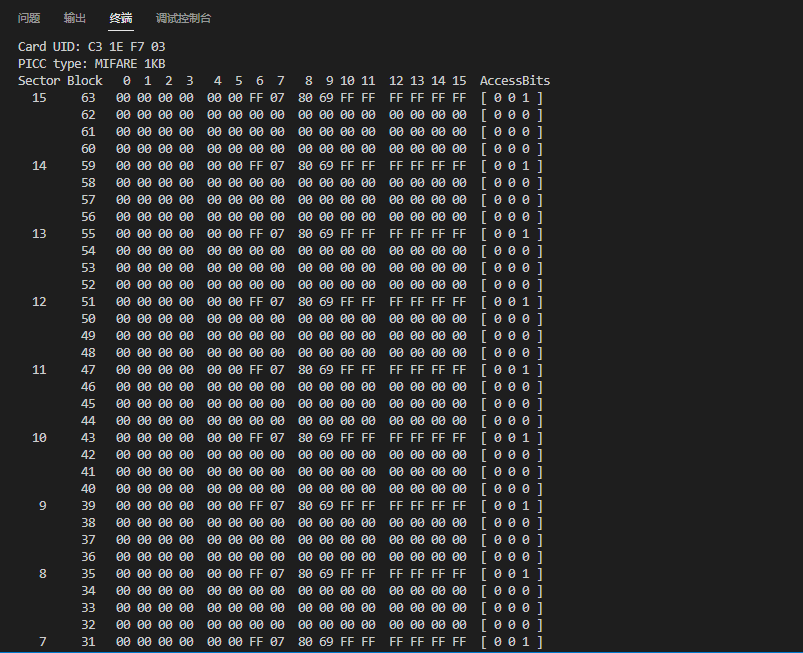

All reference designs on this site are sourced from major semiconductor manufacturers or collected online for learning and research. The copyright belongs to the semiconductor manufacturer or the original author. If you believe that the reference design of this site infringes upon your relevant rights and interests, please send us a rights notice. As a neutral platform service provider, we will take measures to delete the relevant content in accordance with relevant laws after receiving the relevant notice from the rights holder. Please send relevant notifications to email: bbs_service@eeworld.com.cn.
It is your responsibility to test the circuit yourself and determine its suitability for you. EEWorld will not be liable for direct, indirect, special, incidental, consequential or punitive damages arising from any cause or anything connected to any reference design used.
Supported by EEWorld Datasheet