Two-way power statistics plug-in board based on Atlink
Project Description:
This is an intelligent two-way power statistics socket based on the Atlink CB3S module and developed using Atlink zero code. It controls the switch of the two-way socket through one-click network distribution and the mobile phone.
Software development:
Software development is based on the Atlink zero-code development platform, which can realize zero-code development and realize one-stop development of mobile phone and product software parts.
1. Enter the Atlink platform -Register-Login-Product Development-Create Product
After entering the product name and model, enter the five steps of development
1. Function definition
2. Select the panel
Third, hardware debugging, choose the module you need according to your needs. There are three modules to choose from, and configure the corresponding functions (the IO port set must be consistent with that on your hardware, otherwise it will not be controllable or abnormal in the future)
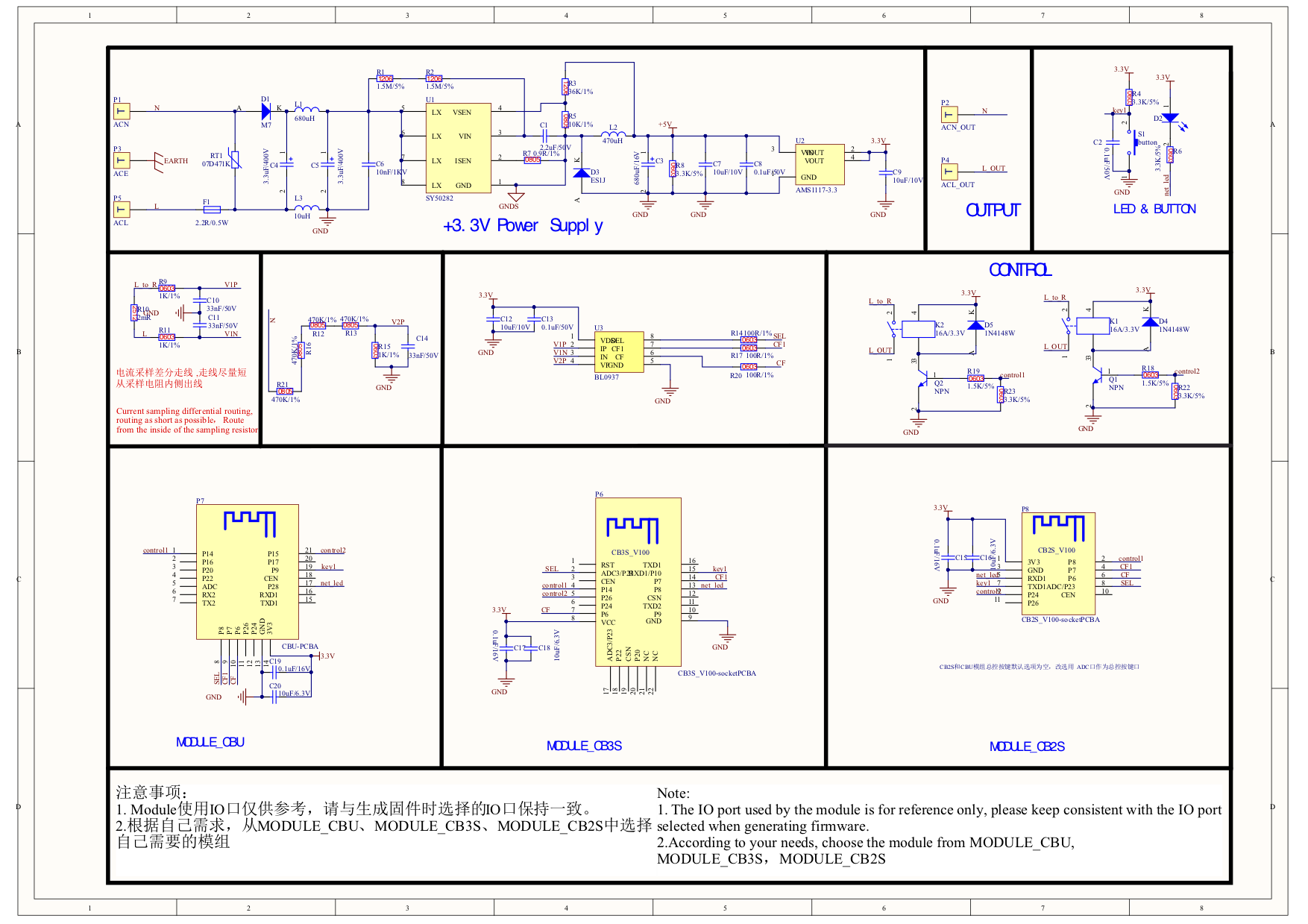
4. Product configuration:
5. Testing services. Since there is no product yet, it cannot be tested. We can only test it after the product is produced.
Sixth, go to Lichuang Mall to find the CB3S burning module, go directly to the module https://item.szlcsc.com/3143145.html, add it to the shopping cart, and go to the firmware distribution in the shopping cart (that is, tell Lichuang to burn it for you) that firmware)
Click Add Assignment, and the system will automatically display the firmware you made earlier. After you select the corresponding firmware, Lichuang staff will burn the firmware into the CB3S module and send it to you. You only need to solder it to your back after receiving the module. You can test it on the prepared board.
7. Use Lichuang free proofing to make circuit boards. It is recommended to use Lichuang EDA Professional Edition (if necessary later, you can bleach the shell, panel, etc. Lichuang benefits) to design https://lceda.cn/
Hardware. The rest is to wait for the board and parts to be assembled, soldered, and tested.
Project pictures:
3D renderings
PCBA:
Physical map:

All reference designs on this site are sourced from major semiconductor manufacturers or collected online for learning and research. The copyright belongs to the semiconductor manufacturer or the original author. If you believe that the reference design of this site infringes upon your relevant rights and interests, please send us a rights notice. As a neutral platform service provider, we will take measures to delete the relevant content in accordance with relevant laws after receiving the relevant notice from the rights holder. Please send relevant notifications to email: bbs_service@eeworld.com.cn.
It is your responsibility to test the circuit yourself and determine its suitability for you. EEWorld will not be liable for direct, indirect, special, incidental, consequential or punitive damages arising from any cause or anything connected to any reference design used.
Supported by EEWorld Datasheet