Underwater communications mostly use sound waves, and the transmission distance of 40kHz can be relatively long. Here I try to combine the two years of undergraduate study and try the frequency shift keying method using 40kHz as the carrier, and make some preliminary attempts in underwater acoustic communications, for Lay a solid foundation for the future. The project is simple. It is the first time for a novice to make water sounds. I hope you guys can give me your criticisms and corrections. [Basic idea] Module 1: stm8 signal input. PC iar programming control generates a string of unicode encoded signals. Module 2: Frequency shift keying modulation (2FSK). Using keying method, two different frequency (40kHz, 20kHz) carriers are used to modulate a unicode-encoded signal. Module 3: Ultrasonic transducer 1. Immersed in water, it emits a transmission signal. Module 4: Ultrasonic transducer 2. Immerse in water to receive transmission signals. Module 5: Filtering, envelope detection, and power amplification. Filter 40kHz, capacitor envelope detection, and power amplification to obtain a level signal that can be processed. Module 6: Schmitt trigger. The Schmitt trigger modified from 555 basically restores the original string of unicode-encoded text signals. Module 7: SYN6288 speech synthesis. Based on the text signal and the appropriate command frame (also transmitted by the signal), the speech is synthesized. The use of SYN6288 here is mainly for verification. The basic requirement is that the TXD end of SYN6288 responds with 0x41 (successful feedback signal is received). The advanced requirement is that SYN6288 can listen to sound. /******************/Updated on 2022/7/26/****************/The original project has been replaced by "Simple Water Acoustic "Communication Machine" was changed to "Simple Underwater Acoustic Communication Machine - Modem and Demodulation Part". The capacity is limited, the whole machine was put into water for testing, and there was a problem with the ultrasonic probe. As a last resort, we can only share the modem and demodulation part of the original underwater acoustic communicator. Figure 1 Overall machine diagram (including ultrasonic probe)

Frequency shift keying (2FSK) modulation module.ms13
BOM download
PCB_PCB_underwater phone receiver copy_2022-09-24.pdf
PCB_PCB_underwater phone receiver copy_2022-09-24.json
PCB_underwater phone receiver copy_2022-09-24.pcbdoc
Gerber_PCB_underwater phone receiver copy.zip
PCB_PCB_Underwater phone transmitter copy_2022-09-24.pdf
PCB_PCB_Underwater phone transmitter copy_2022-09-24.json
PCB_underwater phone transmitter copy_2022-09-24.pcbdoc
Gerber_PCB_underwater phone transmitter copy.zip
Schematic_[Solicitation Order] Simple Underwater Acoustic Communicator_2022-09-24.pdf
SCH_[Solicitation Order] Simple Underwater Acoustic Communicator_2022-09-24.json
[Solicitation Order] Simple underwater acoustic communication device_2022-09-24.zip
61262
[Internet of Things] Hongmeng IoT Smart WiFi Switch +4240102A
Introduction: Using Hongmeng Hi3861 chip to realize WiFi remote control of physical switches
Using Hongmeng Hi3861 chip combined with a servo to achieve WiFi remote control of physical switches in homes or dormitories
VID_20220407_132238.mp4
BOM download
PCB_[Internet of Things] Hongmeng Smart WIFI Switch_PCB+4240102A_2022-09-24.pdf
PCB_[Internet of Things] Hongmeng Smart WIFI Switch_PCB+4240102A_2022-09-24.json
[Internet of Things] Hongmeng Smart WIFI Switch_PCB+4240102A_2022-09-24.pcbdoc
Gerber_[Internet of Things] Hongmeng Smart WIFI Switch_PCB+4240102A.zip
Schematic_[Internet of Things] Hongmeng IoT Smart WiFi Switch +4240102A_2022-09-24.pdf
SCH_[Internet of Things] Hongmeng IoT Smart WiFi Switch +4240102A_2022-09-24.json
Hongmeng IoT Smart WiFi Switch_Schematic Diagram_2022-09-24.schdoc
61263
Circuit board based on CircuitPython programming
Introduction: Circuit board based on CircuitPython makes creative design easier! CircuitPython programming is very simple. This circuit board integrates a variety of sensors, which can be used to learn CircuitPython or directly used for creative design.
A circuit board based on CircuitPython programming
Introduction to CircuitPython
CircuitPython is a branch of micropython. The advantage of CircuitPython is that there are many libraries and drivers for sensors, breakout boards and other external components.
CircuitPython programming supports getting up and running quickly. After editing the code, save the file and it will run immediately. No need to compile, no need to download, no need to upload.
CPG-RP2040 circuit board introduction
Built-in 10 NeoPixels, each can display any color
1 attitude sensor (LSM6DS3TR-C accelerometer + gyroscope)
1 x temperature sensor (thermistor)
1 x color sensor (TCS34725FN). Also works as a pulse sensor.
1 x Sound Sensor (MEMS Digital Microphone)
1 x Mini Speaker with Class D Amplifier (8.5mm Magnetic Speaker/Buzzer)
2 x Buttons, labeled A and B
1 x Slide Switch
8 x Alligator Clip Friendly Inputs/Outputs Pins (includes I2C, UART, 8 pins for analog input, multiple PWM outputs)
2 ADC inputs
Green “ON” LED for power indicator
Yellow “WORK” LED Basic flashing
reset button
RP2040 ARM Cortex M0 Processor, running at 3.3V and 133MHz
16 MB of SPI flash storage, primarily used with CircuitPython to store code and libraries.
TypeC port for programming and debugging
The USB port can be used like a serial port, keyboard, mouse, joystick or MIDI!
Pin Definition Instructions

Software Guide
Before Beginning If you are new to programming and CircuitPython, please check out
the detailed introduction and usage of CircuitPython.
It is recommended to use Mu as a code editor because it has a built-in serial console and you can instantly start from within the editor. Get feedback on your code. For help installing Mu, read Installing the Mu Editor. Some features of this library work very well with the plotter functions available in the Mu editor. Please make sure to install the latest version to ensure you can access this feature of Mu.

If you already have a favorite editor, feel free to use it for this guide. Many of the examples will use a serial console, so if you choose not to use Mu and you've never connected to a serial console before, read Advanced Serial Console on Mac and Linux, or Advanced Serial Console on Windows , to help connect.
Install and update CircuitPython.
The latest version of CircuitPython that currently supports rp2040 is shown in the attachment:
adafruit-circuitpython-raspberry_pi_pico-en_US-7.3.2.uf2
The Circuit Playground library requires the following additional library files (see attachment lib.zip):
adafruit_register
adafruit_lsm6ds
adafruit_tcs34725
adafruit_thermister
neopixel
cpg_rp2040
If you try to run the code found in this guide without following these steps, the code will fail with the following error or a similar error:
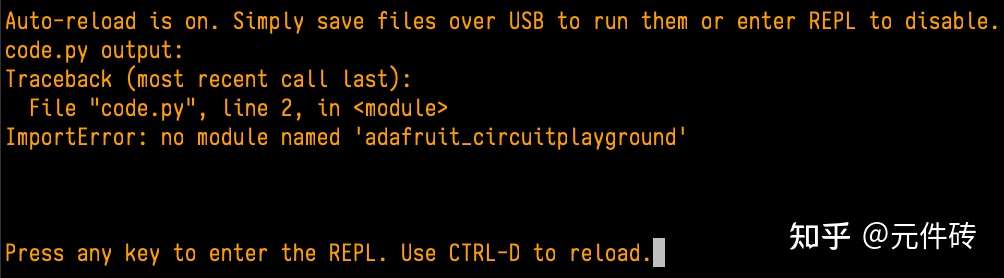
Creating and Editing Code
Circuit Playground appears on your computer as a USB drive called CIRCUITPY. You may already have some files on your CIRCUITPY drive. CircuitPython looks for specific files to run the code they contain, including code.py. We'll put each piece of code in this guide into code.py in your CIRCUITPY drive. It's easy to remember: code.py is where the code lives. As you read this guide, you'll have several options for adding code from the guide to your panel.
You can download the file, rename it to code.py, and copy the file to your CIRCUITPY drive, replacing the current code.py if it already exists.
You can use your editor to copy and paste the code content from the guide into the current code.py file on your CIRCUITPY drive. Please make sure to replace all code in the current code.py. Don't add it to the end.
Both methods work. Which one to use is entirely up to you. If you're not sure which one to choose, try them out and see which workflow works best for you!
Using the Circuit PlayGround Library
No matter what type of board you're using, to use the Circuit Playground library, just add a Contain the following line of code at the beginning:
from cpg_rp2040 import cpr
That’s it! After that, you can start telling the board what to do.
For reference examples,
see attachment: Example.zip. Just rename the corresponding example to code.py and copy it to the "CIRCUITPY drive" to run it.
adafruit-circuitpython-raspberry_pi_pico-en_US-7.3.2.uf2
lib.zip
example.zip
1659779163661391.mp4
CPG_RP2040_2022-08-06.zip
BOM_cpg_rp2040_2022-08-06.xlsx
61264
Smart switch
Introduction: Smart switch based on ITCAST-HI3861
Smart switch based on ITCAST-HI3861
c92289d7fa48d681053228cb5e266018.mp4
BOM download
PCB_IoT Smart WIFI Switch_PCB_2022-09-24.pdf
PCB_IoT Smart WIFI Switch_PCB_2022-09-24.json
IoT smart WIFI switch_PCB_2022-09-24.pcbdoc
Gerber_IoT Smart WIFI Switch_PCB_2022-09-24.zip
Schematic_Smart Switch_2022-09-24.pdf
SCH_Smart Switch_2022-09-24.json
Internet of Things Smart WIFI Switch_2022-09-24.schdoc
61265
【Training Camp】Hongmeng BigDog
Introduction: A healthy DOG with well-developed limbs
A DOG dog designed based on the WiFi module developed by HiSilicon HI3861 chip
encountered many problems during the process. The biggest problem was the software problem, and there were also some hardware problems.


Keep improving! ! !
PCB_DogPCB_2022-11-05.pdf
BOM_Board1_DogPCB_2022-11-05.xlsx
Altium_[Training Camp] Hongmeng BigDog_2022-11-05.zip
SCH_Schematic_2022-11-05.pdf
BOM_Board1_Schematic_2022-11-05.xlsx
PDF_[Training Camp] Hongmeng BigDog_2022-11-05.zip
61266
YLZhang
Introduction: Testing
BOM download
Schematic_YLZhang_2022-09-24.pdf
SCH_YLZhang_2022-09-24.json
Sheet_1_2022-09-24.schdoc
61267
electronic
 If you already have a favorite editor, feel free to use it for this guide. Many of the examples will use a serial console, so if you choose not to use Mu and you've never connected to a serial console before, read Advanced Serial Console on Mac and Linux, or Advanced Serial Console on Windows , to help connect.
If you already have a favorite editor, feel free to use it for this guide. Many of the examples will use a serial console, so if you choose not to use Mu and you've never connected to a serial console before, read Advanced Serial Console on Mac and Linux, or Advanced Serial Console on Windows , to help connect. 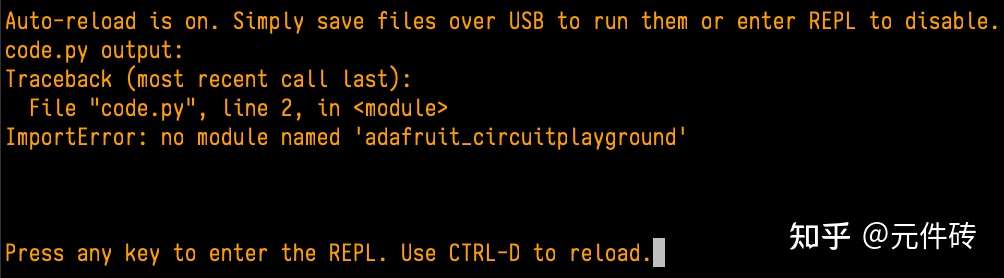 Creating and Editing Code
Creating and Editing Code 