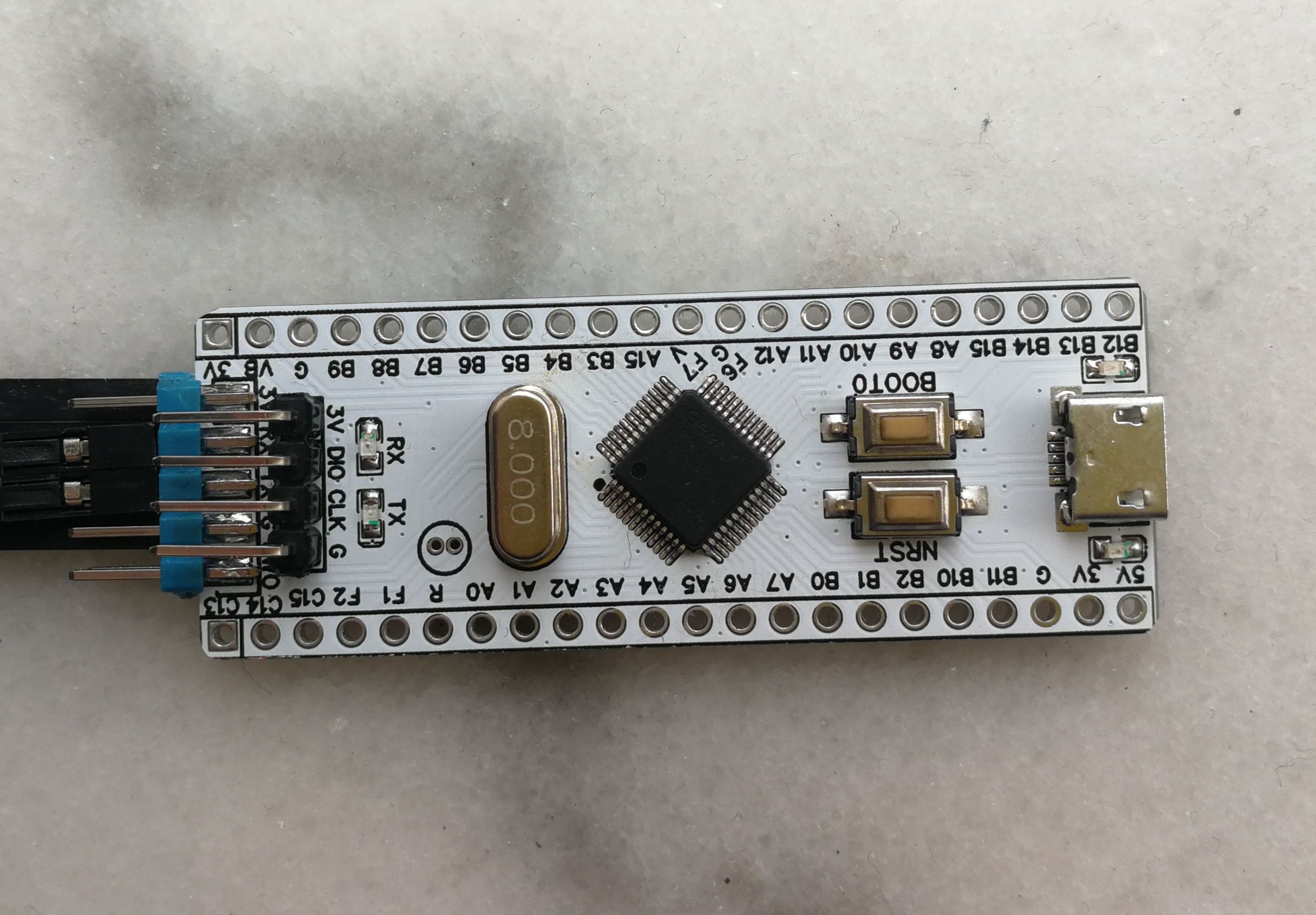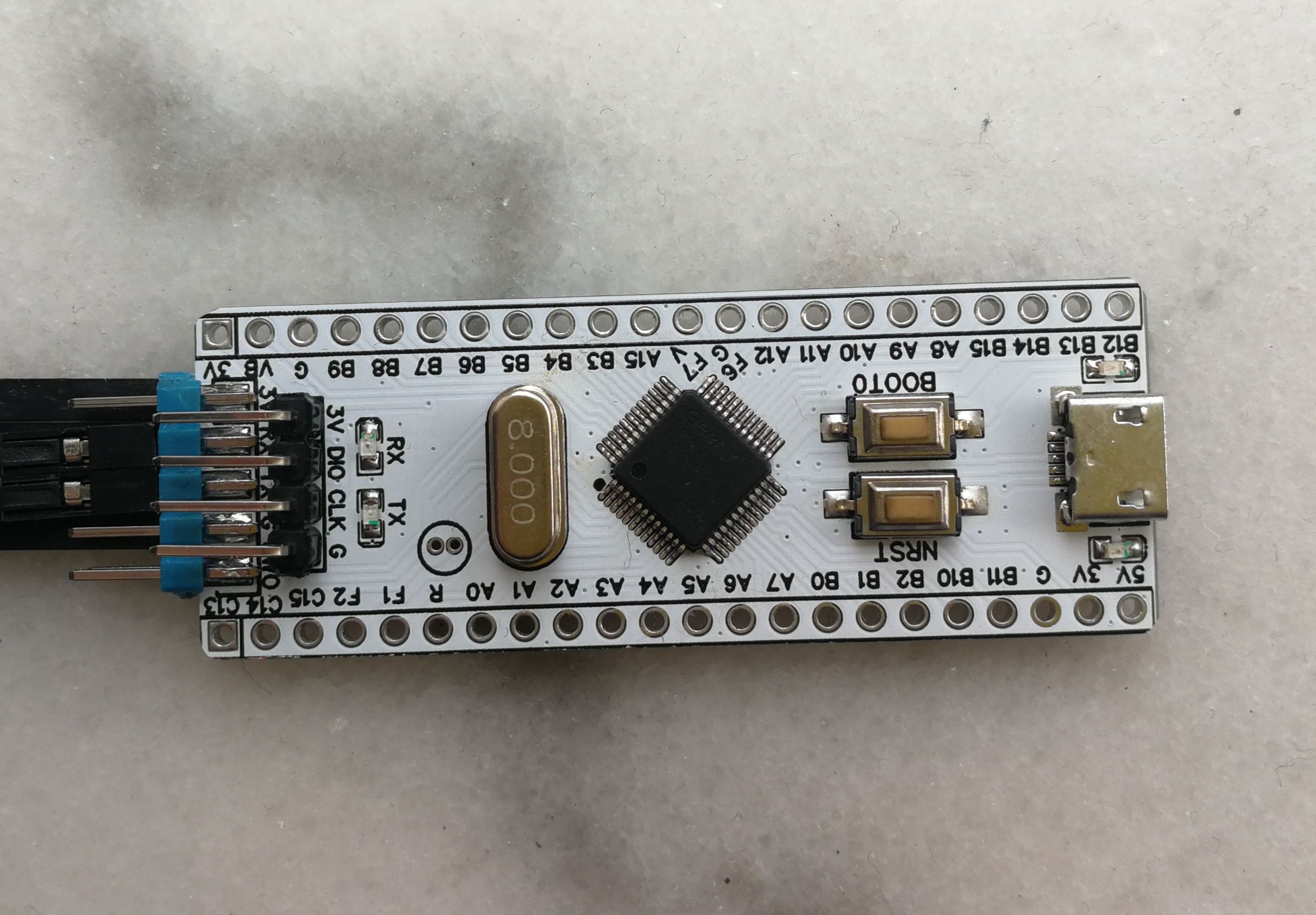The original intention of making this board was because I was dissatisfied with the design of the AIR32F103CBT6 development board (black board), because after converting it to STLink V2-1, the serial ports corresponding to PA2 and PA3 were not on the same side as the SWD port, so it was awkward to connect them out. The programming port actually does not need to be placed there. You can make an adapter board to turn it around, but that is also troublesome.
# Board description
1. Based on the Bluepill board type modification, all pins are connected, and it supports AT32F415, AT32F421 and so on. Class, MCU with PF6 and PF7 function pins
2. If used as a development board, in addition to supporting STM32F103 compatible MCU, it also supports AT32F415, AT32F421. For MCUs without PF6 and PF7 function pins, you only need to add the corresponding pads on the back 0R resistor or short circuit is enough
1. If used to make ST-Link, you can use STM32F103CBT6, AIR32F103CBT6, APM32F103CBT6
1. Use MicroUSB, HC-49S crystal oscillator, easy for manual welding
1. 4 LEDs: power supply, SWD indication, virtual serial port TX and RX. Easy to observe the connection status
1. When used as ST-Link, there is no need to solder the 32.768KHz crystal oscillator and the corresponding two capacitors
# Steps to make ST-Link V2-1
1. MCU can choose STM32F103CBT6, AIR32F103CBT6, APM32F103CBT6
1 . Use ST-Link and ST-LINK Utility to burn the attached air32f103_stlink_bootload.hex
1. Disconnect the connected ST-Link and connect the board to the PC with a USB data cable. At this time, you should be able to observe the new connection in the hardware list. The imported ST-Link device
1. Unzip the attachment ST-LINK Utility (For upgrade stlink version).rar, run the decompressed ST-LINK Utility, and use this tool to upgrade the newly burned board
1. Upgrade to a virtual U The fourth option for disk and serial port is STM32+MSD+VC?. After checking, click Yes to upgrade. The tool may be stuck for a while after the upgrade is completed. Just wait or force it to close directly.
1. Reconnect the USB and you can see the ST with serial port. -Link V2-1