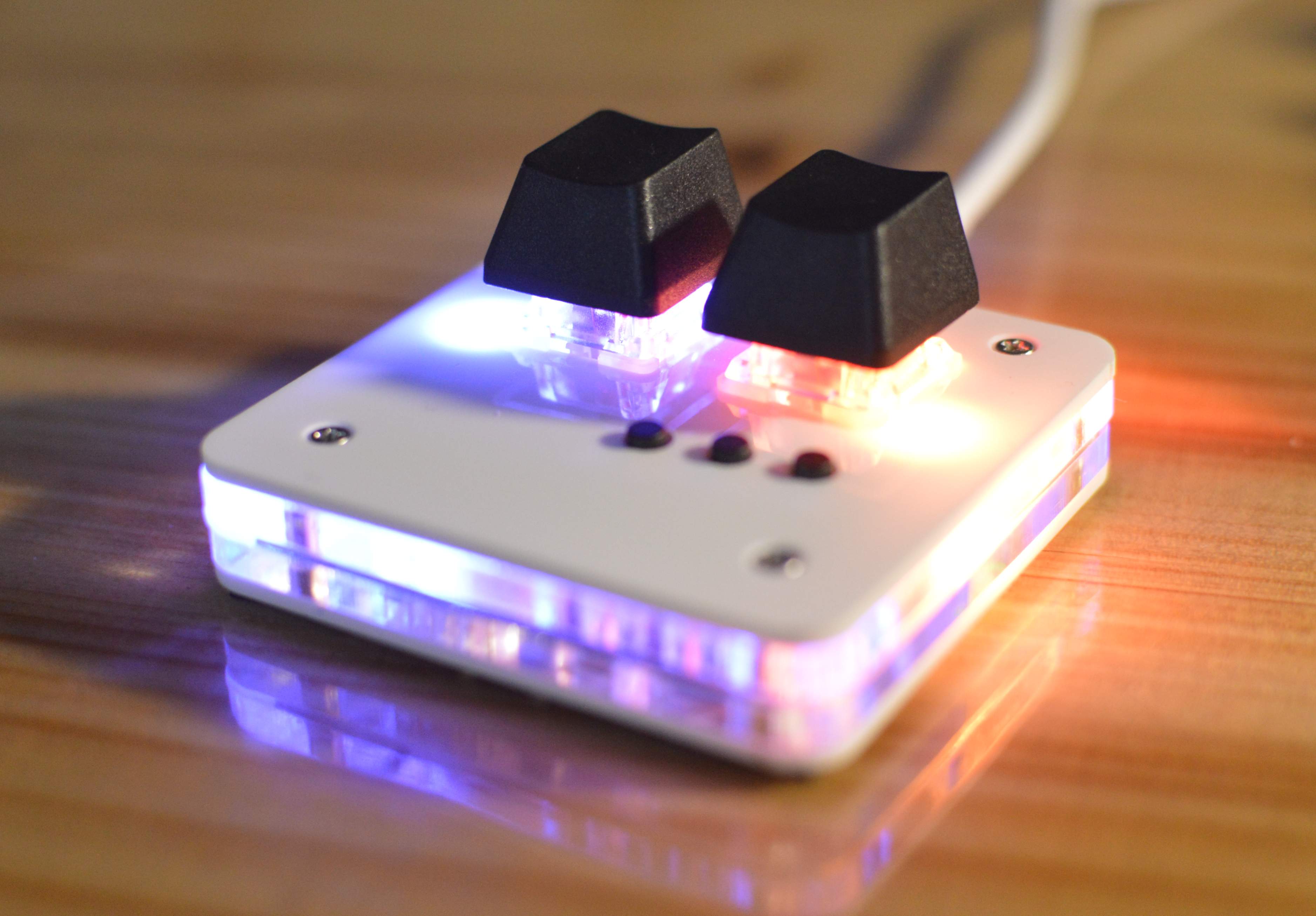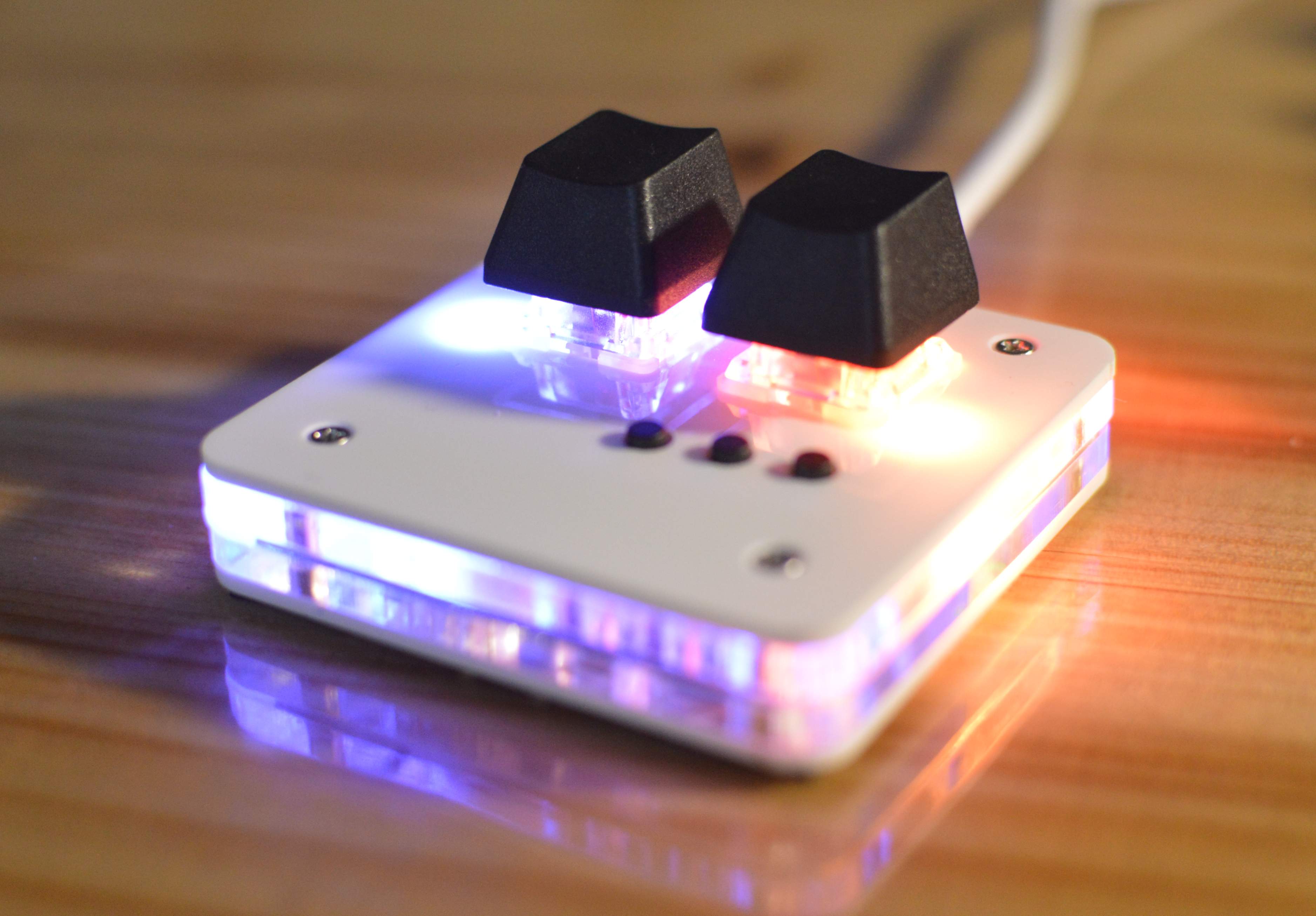# SimPad 2nd Anniversary Edition
Please note that the open source uses the GPL 3.0 license, so you cannot use this project or conduct commercial activities based on or reference this project. By the way, this project was originally designed in 2018, so please forgive me if you see design errors. Anyway, this project [definitely works](https://item.taobao.com/item.htm?id=572562412403).
## What's this?
A 2-button mini keyboard developed based on CH552, using USB Type-C interface, hot-swappable axis, equipped with 3 additional small buttons, each button can be independently set to function or key combination. It is equipped with 4 WS2812B lights. Due to lazy dog behavior, the lights are currently regarded as 2 groups for configuration. Originally designed as a mini keyboard for osu!
## What do I need to get such a device?
Please make at least one finished circuit board first, and then collect the accessories and assemble it yourself according to the instructions below.
Of course, you can also directly purchase the finished product from our store, just search SimPad directly on a certain product.
### SimPadv2 Anniversary Edition Shell Second Edition .dwg
shell file. It is recommended that the upper and lower covers be changed to 1.8mm aluminum alloy plates for more reliability. The rest of the
parts are processed according to acrylic, which are
|1|2|3|4|
|-|-|- |-|
|Middle layer| Top layer| Bottom layer| Please ignore|
|Top cover| Bottom cover| Anti-slip mat|None|
In order to install correctly, you also need
|Accessories|Quantity|
|-|-|
|M2*8.5 Stud|4|
|M2 countersunk head screw|8|
### ROM_pack.zip
compiled firmware package, contains the following files
|File|Description|
|-|-|
|SimPad_IAP.hex|IAP program for SimPad series, required Flash the 0x3000 address |
|SimPad_V2_YE_ROM.hex|Compiled firmware, source code [see details](https://github.com/SimDevices-Project/Temp-SimPad_2_AE_firmware)|
|SimPad_V2_YE_DataFlash.BIN|Keyboard default configuration file, please Flash DataFlash |
After flashing the above firmware, your keyboard should be able to use the [configuration tool] here (https://github.com/SimDevices-Project/simpad-control-panel), which is also provided if you want to build it yourself source code.
And by the way, I almost forgot, you also need two ordinary MX compatible switches and two keycaps. When everything is ready, I wish you a happy game.