What is a touch sensor? How does a touch sensor work?
Source: InternetPublisher:JFET Keywords: Sensor Touch Sensor Updated: 2025/02/18
Touch sensors are now standard in most wearable devices and IoT products. They are used in a variety of display applications from smart homes and appliances to security and industrial solutions. There are two common types of touch sensors: capacitive touch sensors and resistive touch sensors. In this article, we will explain how they work.
1. What is a touch sensor?
Touch sensors are increasingly used in displays, especially on smartphones and tablets. There are two common types of touch sensors (touch screens): capacitive and resistive.
2. Working Principle of Capacitive Touch Sensor
It is called "capacitive" because the technology is based on capacitive coupling and detects anything that conducts electricity or has a dielectric different from air. In this case, the human body (your finger) is used as a charge conductor.
The position of the finger on the screen is the change in the local electrostatic field when the finger touches the capacitive surface glass. The image processing controller continuously monitors the electrostatic field (or the movement of each small capacitor) to find the exact position of the finger touching the screen. As shown in the following figure:
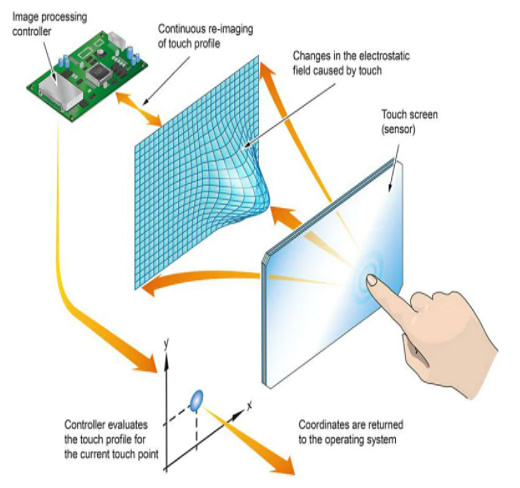
The advantages of using a capacitive touchscreen include brighter, clearer images due to the glass layer, high touch sensitivity, and support for multi-touch functionality. This makes it perfect for smartphones, which is why you’ll see it more often on smartphones. Some disadvantages of using a capacitive touchscreen are that it depends on the conductivity of the human body, so it can’t be used while wearing gloves (unless there’s a conductive material on it). Capacitive touchscreens are also more expensive and are more susceptible to breakage due to the use of glass.
3. Working Principle of Resistive Touch Sensor
Another type of touch sensor is resistive, which we often see on TWS headphones with pressure sensitivity. Unlike capacitive touch sensors that only have a glass layer, resistive touch sensors have multiple layers, the two main layers of which are flexible plastic and glass layers. The front surface is a soft, scratch-resistant plastic with a layer of conductive material (usually indium tin oxide) coated on its bottom surface. The second layer is also coated with ITO and is made of glass or hard plastic. When a finger (or stylus) presses down on the flexible plastic, it contacts the second layer and measures the resistance of the two layers at the point of contact. As shown in the figure below:

Advantages over capacitance include: it can be used with fingers, gloves, and styluses, it is highly resistant to dust and water, and it is inexpensive to produce. Disadvantages are that it is not as sensitive, it requires more pressure to be applied to the screen, it has poor contrast due to extra reflections from the extra material placed on the screen, and it does not support multi-touch.
- Differential amplifier formula, Wheatstone bridge differential amplifier circuit analysis
- How to convert an inverting amplifier into a summing amplifier?
- Symbol/working principle/type/characteristics/application scenarios of depletion-mode MOSFET
- Ideal characteristics of operational amplifiers/pin configurations/gain types/primary applications
- What are the main types of resistors? Detailed explanation of the functions and uses of resistors
- FPGA Features and Architecture
- Causes and solutions for noise in digital Class D amplifiers
- Classification and characteristics of operational amplifiers, classification and characteristics of operational amplifiers
- Working principle and truth table of JK flip-flop
- Analysis of three simple electronic dice circuits
- How the acceleration sensor works
- Low temperature temperature sensor
- Capacitive sensor system circuit
- Blood pressure sensing circuit diagram of BP01 pressure sensor
- color discrimination circuit
- Humidity detector circuit
- Digital pressure measurement circuit
- Hall switch integrated sensor appearance and typical application circuit diagram
- Identification sensor amplification circuit diagram
- Microcomputer circuit compatible with sensor







 京公网安备 11010802033920号
京公网安备 11010802033920号